Registration
To plan routes in RouteQ, register your company in the service first.
Attention.
If your company already has a RouteQ account, ask the administrator to add you as a manager. Don't register the company again.
Before you register
Create a separate account to access the service. Don't use your personal account: you may need to share the username and password with your co-workers later.
- Go to Yandex ID.
- Create a new account.
This account will have administrator rights and enable you to grant access to other users. The service access key will be linked to it automatically.
Note.
To log in with a corporate or other email address, create an account in Yandex ID.
Register a new company
- Open RouteQ.
- Click Log in to log in with your Yandex ID.
Fill out the registration form. You'll be prompted to fill it out only if your Yandex ID is not linked to any other company.
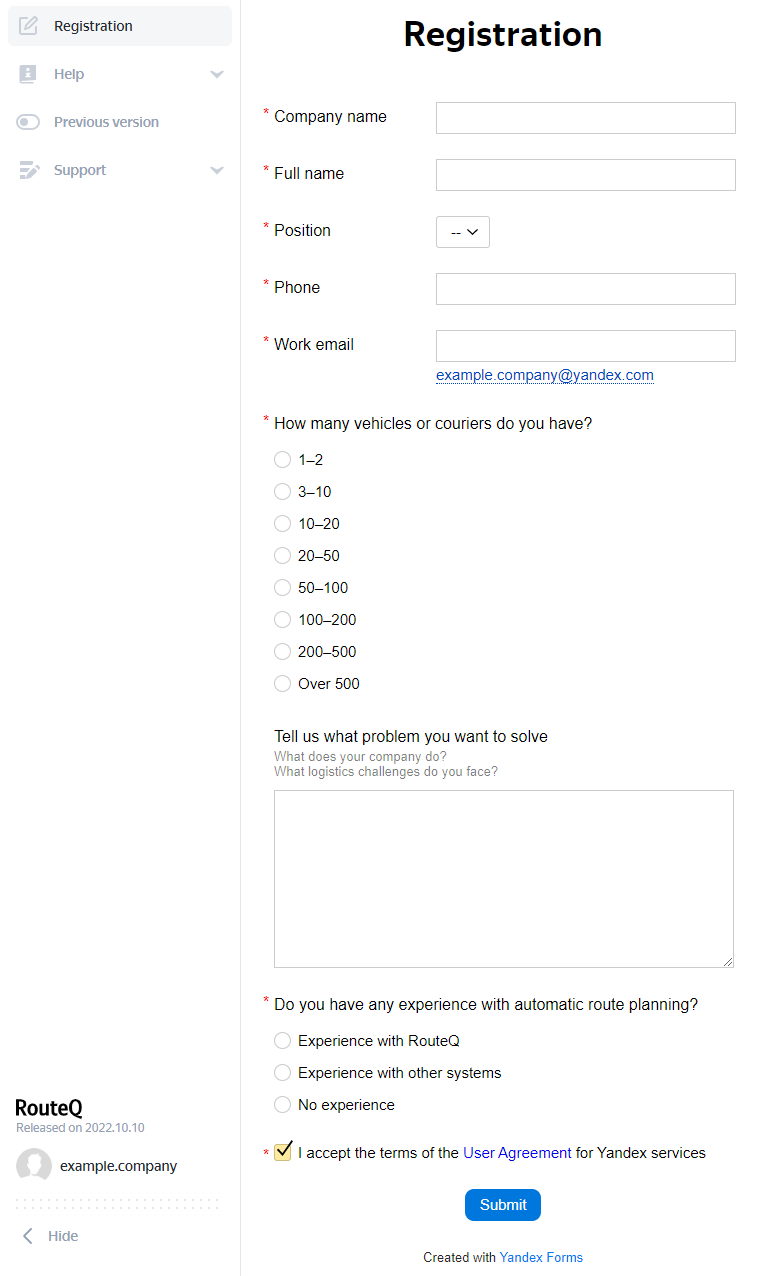
- Click Submit. A manager will contact you to confirm the new company registration and grant trial access to RouteQ.