Route tracking
- Tracking parameters
- Tracking start
- Tracking end
- Route availability in the app
- Automatic tracking extension
The route is tracked between the route_start and route_finish parameters. You can see the tracking results and the time of passing route checkpoints in the interface (for more information, see Courier's location at a certain time and Courier performance information).
Tracking parameters
- route_start
-
Route start time relative to the
datein the[d.]HH:MM:SSformat.This parameter's value is also linked to the shift_start notification and SMS at the start of the route.
5:00:00— Tracking will start at 5 AM on 01.12.2021.1.5:00:00— Tracking will start at 5 AM on 02.12.2021.
Example of parameter calculationYou plan the route on 01.12.2021 and set the following
route_startvalue: - route_finish
-
Route finish time relative to the
datein the[d.]HH:MM:SSformat.18:00:00: Tracking will end at 6:00 PM on 01.12.2021.1.18:00:00: Tracking will end at 6:00 PM on 02.12.2021.
Example of parameter calculationYou plan the route on 01.12.2021 and set the following
route_finishvalue:
When calculating the parameters, the depot's time zone is taken into account. For example, if route_start = 5:00:00, and the depot's time zone time_zone is Europe/London , tracking starts at 5 AM London time, or 7 AM Helsinki time.
The route_start and route_finish parameters are optional. They are described in API Resources.
route_start and route_finish times.Tracking start
When working via the API, the start of tracking depends on whether the route's route_start parameter is set.
- route_start is set
- Note.
If there are no orders on the route and
route_finishis not set, then the route is considered inactive and tracking doesn't start. Add orders in advance or specify theroute_finishparameter.Tracking starts immediately or some time before the route start timeroute_start. The tracking offset from the route start time is specified in thetracking_start_hparameter, which is set in hours:- For the route.
For the company (used if the value for the route isn't set).
The default
tracking_start_htracking offset for the company is1. If you need to change this value, contact support.
- route_start is not set
-
Tracking starts 5 hours before the earliest order time window.
When working with the interface, the route_start start of tracking depends on the way the task is uploaded to Track & Trace.
- Planning in the interface and export to Track & Trace
-
The
route_startroute start time is the time of the vehicle's departure from the depot.ExampleThe task's conditions are manually entered into the routing workspace, where the route is built. The route is then exported to Track & Trace.
9:26, when the vehicle left the depot.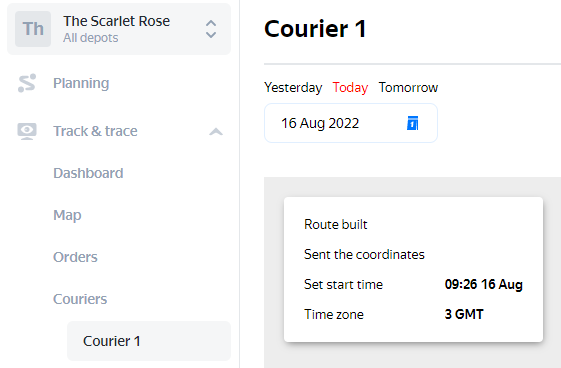
- Route import from Excel to Track & Trace
-
The
route_startroute start time is the start time of the shift.ExampleAn Excel file with routes prepared in advance (the Routessheet) is uploaded to Track & Trace. In the Start and end time of the shift column on the Vehicles sheet, for the
shifts parameter value.0.time_windowparameter value shows that the shift starts at02:00.The route page in the routing workspace shows that the Set start time is
02:00.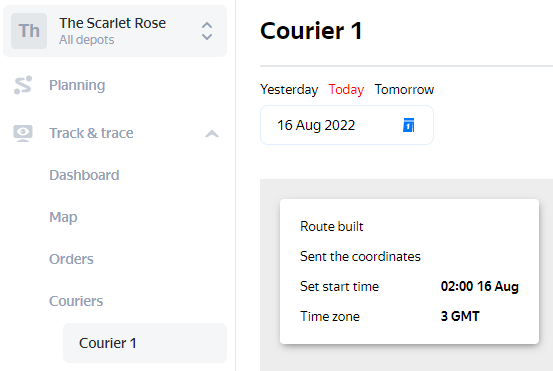
Tracking end
The tracking end time depends on the route_finish parameter.
- route_finish is set
- Tracking ends at the time specified in the
route_finishparameter. - route_finish is not set
-
Tracking ends 5 hours after the end of the latest order time window.
Route availability in the app
- route_finish is set
-
At the
route_finishtime, the open route closes and the courier is unable to enter the route. - route_finish is not set
- The route will no longer be available in the app if one of the conditions is met:
- More than 5 hours have passed since the latest order time window.
- The automatic tracking extension time has ended.
Automatic tracking extension
In some cases, it may be necessary to continue tracking a route after the route_finish time or if more than 5 hours have passed since the latest order time window.
Tracking is extended automatically if:
max_route_finish_prolongation_h> 0.At least one of the following conditions is met:
- The route contains an an undelivered order.
- The courier is within the radius of the order on the route.
- There's an unvisited depot or an order with the
garagetype at the end of the route.
The max_route_finish_prolongation_h parameter limits the time which the route can be automatically extended for. The extension time can be set between 0 and 168 hours (7 days). The default max_route_finish_prolongation_h is 0. If you need to change this value, contact support.
route_finish route finish time, the extension will apply after the new value is reached.